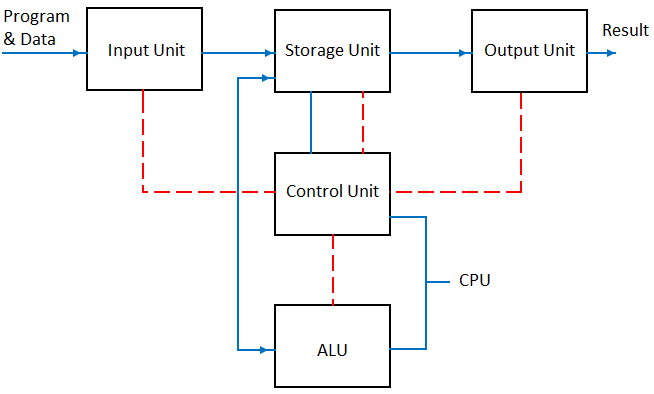All computer systems perform five basic operations. These are Inputting, Sorting, Processing, Outputting and Controlling.
- The process of entering the data and instructions into a computer system is called Inputting.
- Saving of data and instructions in a computer system so that they can be used for initial or additional processing as and when required is called Storing.
- Performing Arithmetic operations or logical operations on data and instructions in order to convert them into useful information is called processing.
- Outputting is the process of producing useful information for user such as a printed report or visual display.
- Directing the sequence in which the above operations can be performed is called Controlling.
Internal Architectural Design of Computers:
The internal architectural design of computers differs from one generation of computer to another. However the basic organisation remains the same for all computer system. A block diagram of the basic computer organisation is given below. In given below picture, the solid blue lines are used to indicate the flow of instructions and the dotted red lines represent the control exercised by the control unit. This diagram contains the five major functional units of a digital computer system. Each functional unit correspond to the five basic operations.
Input Unit:
Data and instructions must be enter into a computer system before any computation can be performed by the computer on the supplied data and instruction. This task is performed by an Input unit. An Input unit is device that links a computer with the external environment. Some examples of input units are keyboard, scanner, and mouse.
Data and instruction can be entered in different forms by different devices. Thus each device uses its own form and method to enter data in a computer. For example the data entered through a keyboard differs from the way in which data is entered through a card reader. Here keyboard and card reader are two different Input devices. However regardless of the form in which they receive their inputs, all input devices must provide a computer with data that are transformed into binary codes that the primary memory of a computer is design to accept. This transformation is accomplished by units called input interfaces. Input interfaces are designed to match the unique physical or electrical characteristics of input devices. In short the following functions are performed by an input unit.
- It reads the list of data and instructions from the outside world.
- It converts these data and instructions in computer acceptable form.
- It supplies the converted data to a computer system for further processing.
Output unit:
The job of an Output Unit is just the reverse of that of an Input Unit. It supplies information and results of computation to the outside world. Thus it connects outside world with a computer system. As computers work with binary codes, the results produced are also in binary codes. Hence before supplying the results to the outside world, it must be converted to human readable form. This task is done by output interfaces. Output interfaces are designed to match the unique physical or electrical characteristics of output devices. In short an output device performs the following functions.
- It accepts the results which are in coded form and cannot be easily understood by us.
- It converts coded results into human readable form.
- It supplied the converted results to the outside world.
Storage Unit:
The data and instructions that are entered into a computer system through input units have to be stored inside the computer before the actual processing starts. Similarly the results produced by the computer after processing must also be kept somewhere inside the computer system before being passed on to the output units. Moreover the intermediate results produced by the computer must also be preserved for ongoing processing. The storage unit or main storage of a computer system is designed to cater to all these needs. It provides space for storing data and instructions, space for intermediate results and also space for the final results. Thus a storage unit performs the following functions.
- It stores all the data to be processed and required for processing.
- It stores intermediate results.
- It stores final results of processing before these results are released to an output device.
Arithmetic Logic Unit:
ALU is a unit of a computer system where actual execution of instructions takes place during the processing operation. To be more precise all calculations are performed and all comparisons are made in ALU. The data and instructions stored in the primary storage prior to processing are transferred to the ALU as and when needed. No processing is done in the primary storage. Intermediate results generated in the ALU are temporarily transferred back to the main memory until needed at a later time. Thus data may move from primary memory to ALU and ALU to primary memory many times before the processing is finished. After the completion of processing the final results which are stored in the storage unit are released to an output device.
The type and number of arithmetic and logic operations that a computer can perform is determined by the engineering design of the ALU. However almost all ALU’s are designed to perform the four basic arithmetic operations which are addition, subtraction, multiplication, division and logical operations such as less than equal to or greater than.
Control Unit:
Before we discuss what a control unit is, we must be known with some question before and these questions are as:
- How does the input device know that it is time for it to feed data into storage unit?
- How does the ALU know what should be done with the data once they are received?
- And how is it that only the final results are sent to the output device and not the intermediate results?
All this is possible because of control unit of the computer system. By selecting, interpreting and seeing to the execution of the program instructions, the control unit is able maintain order and direct the operation of the entire system. Although. It does not perform any actual processing on the data, the control unit acts as a central nervous system for the other components of the computer. It manages and coordinates the entire computer system. It obtains instructions from the program stored in the main memory, interprets the instructions, and issues signals that cause other units of the system to execute them.
Central Processing Unit:
The part of a computer that performs huge number of data processing operations is called CPU. CPU is also referred as to CENTRAL PROCESSING UNIT. The CPU of a computer has three important parts namely Register set, ALU (Arithmetic Logic Unit) and CU (Control Unit). The CPU of a computer is like the brain of the computer. As in human being brain is major part of the body because it is responsible for the functioning of the all other part of the body. The brain also takes all decisions. Similarly the CPU of a computer does these things. The register set stores intermediate data used during the execution of instructions. The ALU takes care of handing for execution of all micro operations for executing the instructions. And finally the control unit supervises the transfer of information among registers and instruct to the ALU as to which operation to perform.
Design of CPU:
As we have can see above in the picture the CPU of a computer is made of three major parts as discussed here.
- Register set
- Arithmetic logic unit
- Control unit
Register Set:
As the instructions are interpreted and executed by the CPU, there is a movement of information between the various components of the computer system. To handle these processes satisfactorily and speed up the computer system special kind of memories are used which are called registers. Registers are not the part of the main memory. Registers are used as temporary storage. The number of register varies among computers. Many computers use several types of register, each of which has its own specific work. Different types of register used in computers are listed here.
- Data register
- Address register
- Accumulator
- Instruction register
- Program counter
- Temporary register
- Input register
- Output register